In the realm of AI Chatbots, ChatGPT stands out as a favorite for many. Its sophisticated algorithms and user-friendly interface make it a top choice. However, like all digital platforms, it’s not immune to issues. One of the most frequent challenges users face is the “ChatGPT Access Denied” or Error 1020. If you’ve encountered this, you’re not alone. This guide aims to provide a detailed walkthrough to resolve this error and ensure a smooth ChatGPT experience.
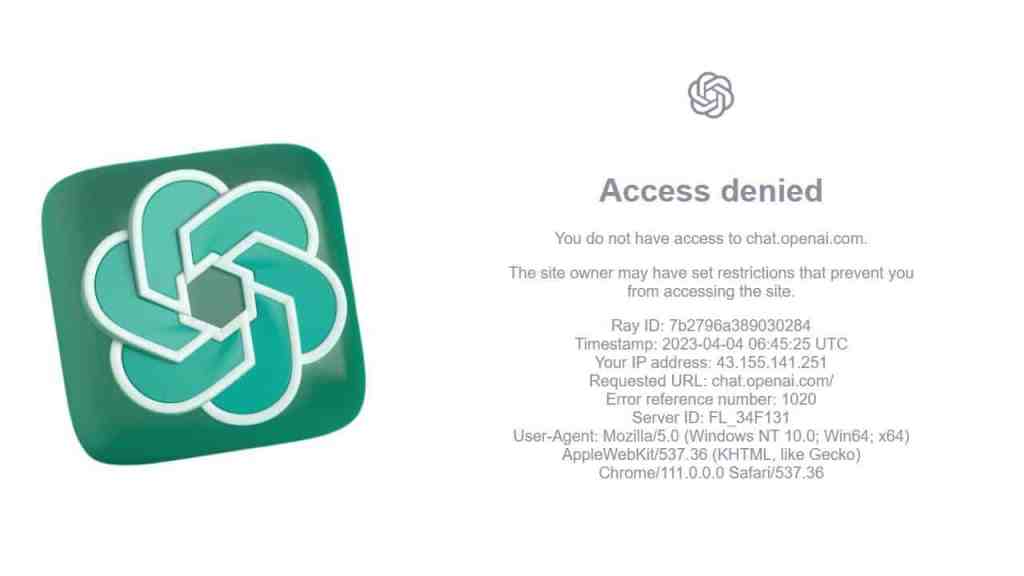
Understanding the “ChatGPT Access Denied” Error
Before diving into the solutions, it’s essential to grasp the root cause of this error. Cloudflare, a security layer that protects many online platforms, is often the primary gatekeeper here. When it detects any suspicious activity from an IP address, it throws up the Error 1020 as a protective measure. But what triggers this protective stance?
- IP Address/Location Issues: Your IP might be flagged due to suspicious activity. Sometimes, even the region you’re accessing from can be a factor, especially if it’s known for high malicious online activity. Moreover, the VPN you’re using might have been blacklisted by Cloudflare.
- Bad Requests: A flawed or suspicious request can lead to this error. This is often tied to internet glitches, cache problems, or even using outdated browsers. Regularly updating your browser and clearing cache can mitigate this.
- Cloudflare Firewall Rules: Sometimes, the error isn’t on your end. Administrative rules or updates can accidentally restrict access. It’s less common but still a possibility.
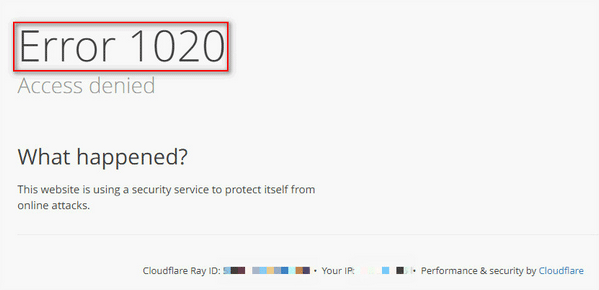
Detailed Solutions to the “ChatGPT Access Denied” Error
- Switch Up Your IP with a VPN: A VPN is more than just a tool for privacy; it’s a gateway to unrestricted internet access. By changing your IP address, you can often bypass Cloudflare’s restrictions. We recommend reputable VPNs like ExpressVPN, Surfshark, or NordVPN. Remember to choose an IP location where ChatGPT is accessible. For those unfamiliar with VPNs, our guide on starting a Fiverr side hustle provides a detailed introduction.
- Clear Out ChatGPT Data: Old cache or corrupted files can sometimes be the unseen culprits. Regularly clearing out old data, cookies, and cache can ensure smoother access. Our article on exploring the fascinating world of fun AI offers insights into maintaining AI-related software.
- Check Your Chrome Extensions: Some extensions, especially those related to security or ad-blocking, can interfere with ChatGPT. Consider disabling recent extensions and then accessing ChatGPT. Our article on mastering online techniques provides a step-by-step guide on managing extensions.
- Reach Out to OpenAI: If you’ve exhausted the above solutions and the error persists, it’s time to consult the experts. OpenAI’s customer support is renowned for its responsiveness and expertise. Drop them a message here or send an email to support@openai.com.
Error 1015 and 1016: Other Recent Errors
Addressing Errors 1015 & 1016
While the “chatgpt access denied” error can be a common issue, you might also encounter Error 1015 or Error 1016 in your browser.
Error 1015: Rate Limited What does it mean? The owner of the website you’re trying to access has temporarily restricted your access.
Cloudflare Ray ID: [Your specific ID] | Your IP: [Your specific IP] | Performance & Security by Cloudflare
Understanding Error 1015
In reality, the rate limitation is a temporary block. You can wait for a while (15 minutes or longer) and then try accessing the website again.
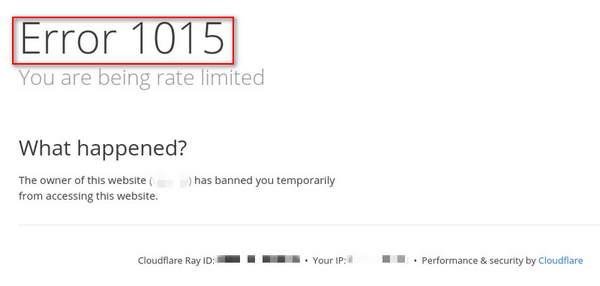
What causes Error 1015?
- Refreshing a webpage too frequently.
- Multiple login attempts to your account in a short span.
- Having too many windows or tabs open in your current browser.
Solutions for Error 1015:
- Wait for at least 15 minutes before trying again.
- Close all open windows and tabs.
- Clear cache and cookies set to “Always”.
- Restore history files from Google Chrome. If you ever need to restore your Google account or recover history files from Chrome, we’re here to help. READ MORE.
What about Error 1016?
Error 1016: Origin DNS Error What does it mean? You’ve requested a page on a website that’s part of the Cloudflare network. Currently, Cloudflare is unable to resolve the domain you’ve requested.
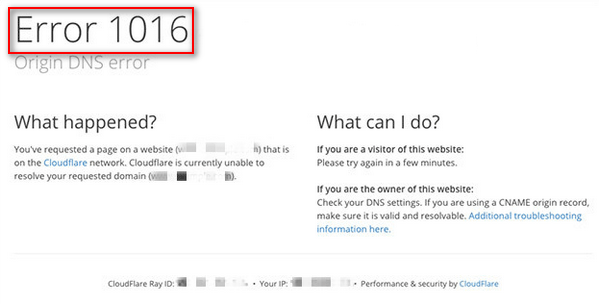
How to fix Error 1016?
- Log into your Cloudflare account.
- Correct the Cloudflare DNS records.
- Add the A-record in your domain’s DNS record.
- Allow Cloudflare to scan the new DNS records.
FAQ
How often does the “ChatGPT Access Denied” error occur?
The frequency varies. Some users might never face it, while others might encounter it due to specific activities or IP issues.
Is ChatGPT the only platform with this error?
No, many platforms protected by Cloudflare or similar security layers can display similar errors.
In Conclusion
The “ChatGPT Access Denied” error, while frustrating, is a testament to the stringent security measures in place to protect users and the platform. With the solutions provided, you can navigate this challenge and enjoy uninterrupted AI chats. For more insights on AI, technology, and online best practices, explore our extensive collection of articles, including topics on AI websites for fun and online side hustles.
Before you dive back into your ChatGPT sessions, we have something special for you! We’ve compiled a comprehensive ChatGPT Cheat Sheet, packed with tips, tricks, and shortcuts to enhance your ChatGPT experience. Whether you’re a newbie or a seasoned user, this cheat sheet offers valuable insights that can save you time and help you get the most out of ChatGPT. It’s a must-have resource for every ChatGPT enthusiast. Don’t miss out on this opportunity to elevate your AI chatbot game. Download your FREE ChatGPT Cheat Sheet here! It’s a limited-time offer, so grab yours now!


