Have you ever been engrossed in a conversation with ChatGPT, only to be abruptly halted by the message “Too many requests in 1 hour”? If you’re a frequent user of ChatGPT, you might have encountered this error. But don’t fret! In this comprehensive guide, we’ll delve into the reasons behind this error and provide actionable solutions to get you back on track. Plus, we’ve added a handy FAQ section at the end to address some common queries about ChatGPT.
Understanding the “ChatGPT Too Many Requests in 1 hour” Error
ChatGPT, powered by OpenAI, has become a go-to platform for many looking for AI-driven responses. However, like all platforms, it has its limitations. The “Too many requests in 1 hour” error pops up when the number of queries sent to ChatGPT exceeds its hourly limit. This could be due to sending numerous requests in quick succession or posing overly complex questions that the AI struggles to process.
But what if you encounter this error repeatedly, even when you haven’t sent that many requests? It could be attributed to server issues, a disabled VPN, or even internet connection problems. Whatever the cause, the key is to find effective solutions. And that’s where this guide comes in handy!

Strategies to Bypass the “Too Many Requests” Error
1. Patience is a Virtue: Wait for an Hour
The simplest solution is often the most effective when it comes to the ChatGPT too many requests in 1 hour Error. If you’ve hit the request limit, consider taking a break and returning after an hour. This will reset your request count, allowing you to continue your ChatGPT session.

2. Be Mindful of Your Queries
Consider reducing the volume of your queries or adding a slight delay between each request. This can prevent the system from being overwhelmed. Also, avoid sending overly complex questions that might be hard for the AI to decipher.
3. Check ChatGPT’s Server Status
When ChatGPT experiences downtime or is undergoing maintenance, you might encounter various issues, such as excessive requests or glitches. To verify the server’s health, simply head over to https://status.openai.com/. A green indicator signifies that everything is running smoothly. However, if you spot red, orange, or pale green signals, it indicates a disruption. In such cases, patience is key as the ChatGPT team will be working on a resolution.
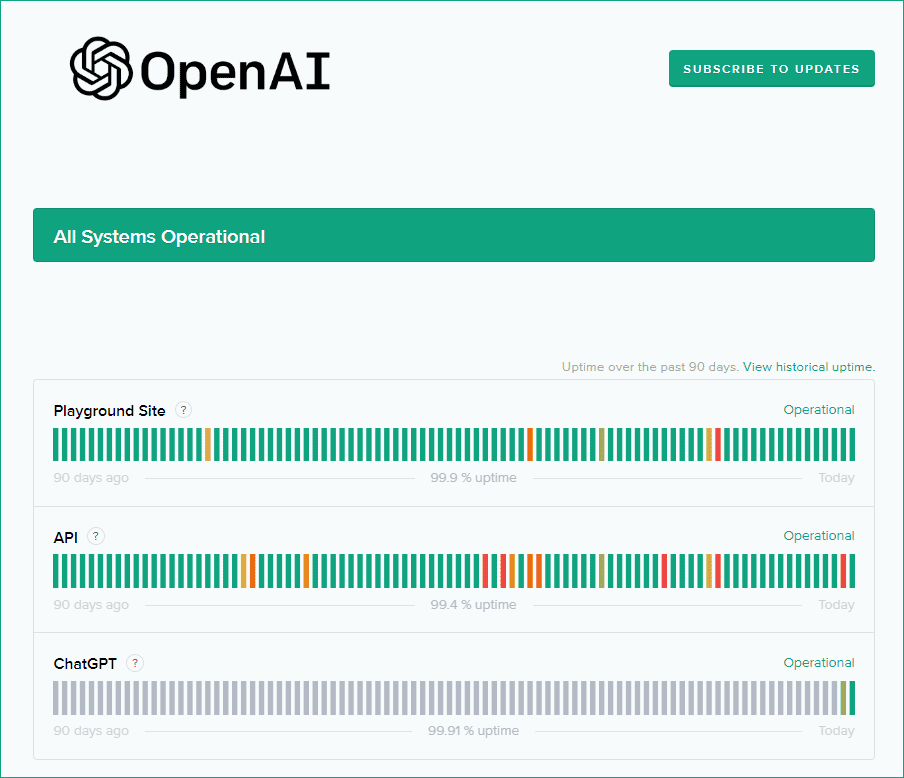
4. Start Fresh with a New Chat
If after a brief wait, the server seems operational but you’re still seeing the “too many requests” error, consider initiating a new chat session. Simply navigate to https://chat.openai.com/chat and select “New chat” from the left-hand menu. If you’re already in the ChatGPT query window, a quick page refresh followed by selecting “New chat” should do the trick.
5. Re-login to ChatGPT
If you encounter messages like “Too many requests in 1 hour. Try again later” or “Too many requests, please slow down,” a simple solution might be to close ChatGPT and then reopen it. Often, this action resolves the error, allowing you to resume your chat session. If this doesn’t help, the problem might be linked to your OpenAI account. Consider logging out of ChatGPT and then logging back in to see if that rectifies the issue. If all else fails, you might want to consider creating a new OpenAI account.
6. Clear Your Browser’s Cache and Cookies
Occasionally, the error might stem from corrupted browsing data. If you’re using Google Chrome, follow these steps:
- Click on the three dots in the top right corner and select “Settings”.
- Navigate to “Privacy and security” and select “Clear browsing data”.
- Choose the items you wish to clear and confirm.
- Return to “Privacy and security”, click on “Cookies and other site data”, and clear any data related to OpenAI.
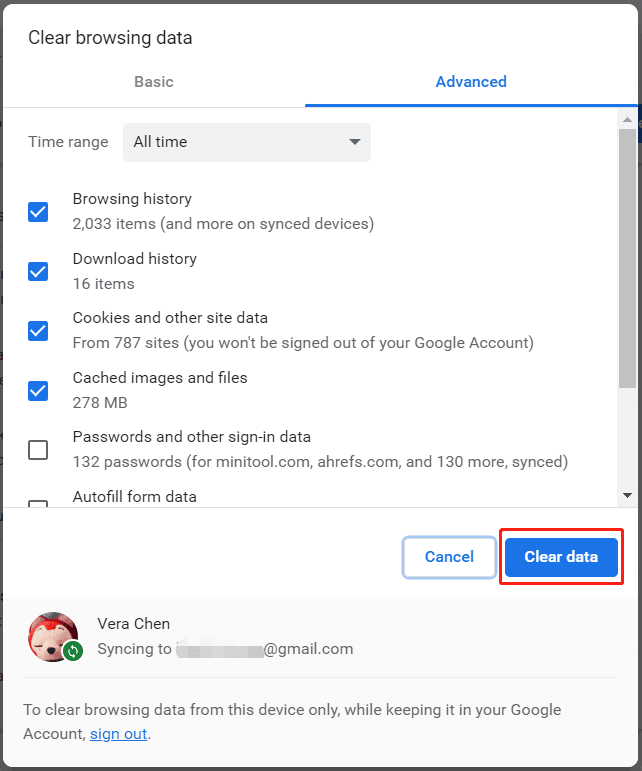
7. Explore Other Solutions
If you’ve tried the above methods to no avail, consider disabling your VPN, switching browsers, or even reaching out to OpenAI’s support team for assistance.
FAQs about ChatGPT
Does ChatGPT have a limit per hour?
Yes, ChatGPT has an hourly request limit to ensure smooth functioning for all users.
How do I fix the “too many requests in one hour” error?
You can try waiting for an hour, reducing your query volume, checking ChatGPT’s server status, or even re-logging into your account.
What does the “too many requests in one hour” error mean?
It indicates that the number of queries sent to ChatGPT has exceeded its hourly limit.
How often can I use ChatGPT?
While ChatGPT is available round the clock, users are advised to be mindful of the hourly request limit to avoid disruptions.
Conclusion
In the ever-evolving world of AI and chatbots, encountering errors like “ChatGPT Too many requests in 1 hour” on platforms like ChatGPT can be a tad frustrating. However, understanding the root causes and having a toolkit of solutions at your disposal can make all the difference. Remember, technology is here to aid us, but it’s not infallible. By being patient, proactive, and informed, you can navigate these minor hiccups and continue to harness the power of ChatGPT seamlessly. And as you delve deeper into the realm of online opportunities, don’t forget to explore the wealth of resources available at EasySideHustles to elevate your digital journey. Happy chatting!
For more insights on maximizing your online ventures, check out our articles on side jobs from Reddit and turning TikTok into a profitable side hustle.

